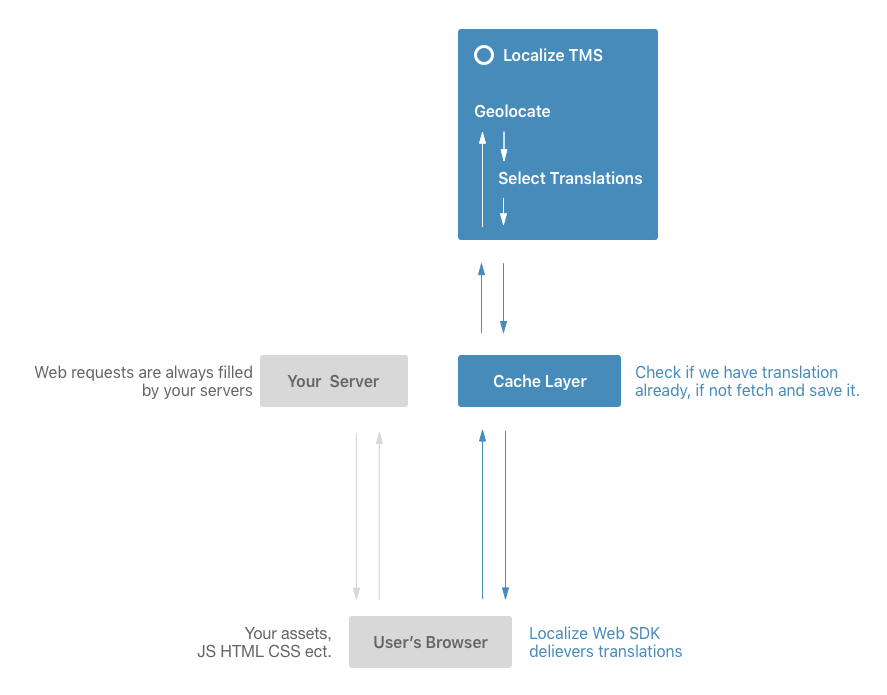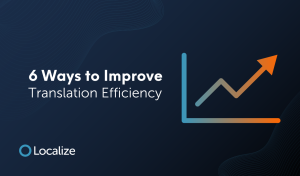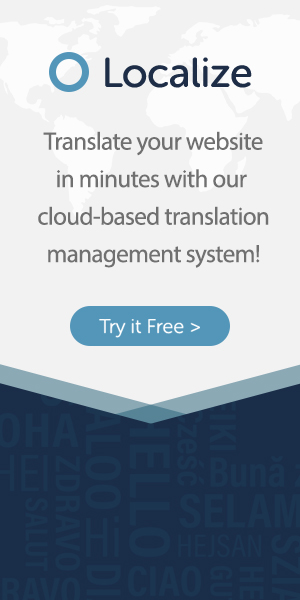The following are the best ways for organizing translation content using projects to optimize performance and organize content in your translation projects.
Knowing a bit about how Localize works will help you in making decisions about how best to organize your content into Localize Projects. Sometimes having all content in one Project makes sense, other times it’s best to split it into multiple projects.
If you have a lot of content to localize, the localization process can be better managed if some up-front planning is done for how to group that content into separate Projects.
How Translations Get to Your Website
- The first time a user loads a page in your website, the Localize library is called to retrieve the translations for the currently selected target language.
- Localize puts the translations for all published phrases in the Project (for the currently selected target language) into one file, and sends it back to the browser.
- The translations are stored in the browser’s cache to optimize performance.
- The Localize library then replaces the source language with the target language phrases in the current web page, and the web page is displayed to the user.
- When the user navigates to another page, the translations are already loaded in the browser, so no translations need to be downloaded, resulting in a quicker load time on subsequent pages.
Best Practices for Creating Projects
The following recommendations are based on the way that Localize works, as seen above. The recommendations are also based on the types of content you are translating.
Separate Projects based on Logical Groupings of Content
- If your content is grouped into logical areas, you may want a separate Project for each area.
- For example: If you have a separate blog site, or a separate help site, creating a Project for each separate site/area is recommended.
- You may also want to keep any mobile app content separate from your website content.
- Since the workflows for getting content translated for a mobile app are sometimes different than those for translating website content, having separate Projects helps in managing the translation workflows.
- Different content areas may require different translation quality levels (machine vs human).
- For example, legal or security content will probably require human translations.
- The decision for creating multiple Projects should also take into account the amount of content that you have in total across all content in your Organization (see below).
Separate Projects based on the Amount of Content
- Based on the amount of content across the web properties and apps that you are localizing, we recommend the following for optimizing performance.
Moderate Amount of Content (5,000 to 25,000 phrases)
- You probably should think about separating your content into multiple Projects. Use the guidelines above to separate your content into Projects.
Large Amount of Content (> 25,000 phrases)
- If you have a large amount of content to translate, we highly recommend separating your content into separate Projects.
- This will help make the initial load time for any one Project quicker than if all content was in one large Project.
- Separating the content into smaller more logical chunks should also help in the localization process.
- Use the other best practices in this guide for examples of how best to separate your content into multiple Projects.