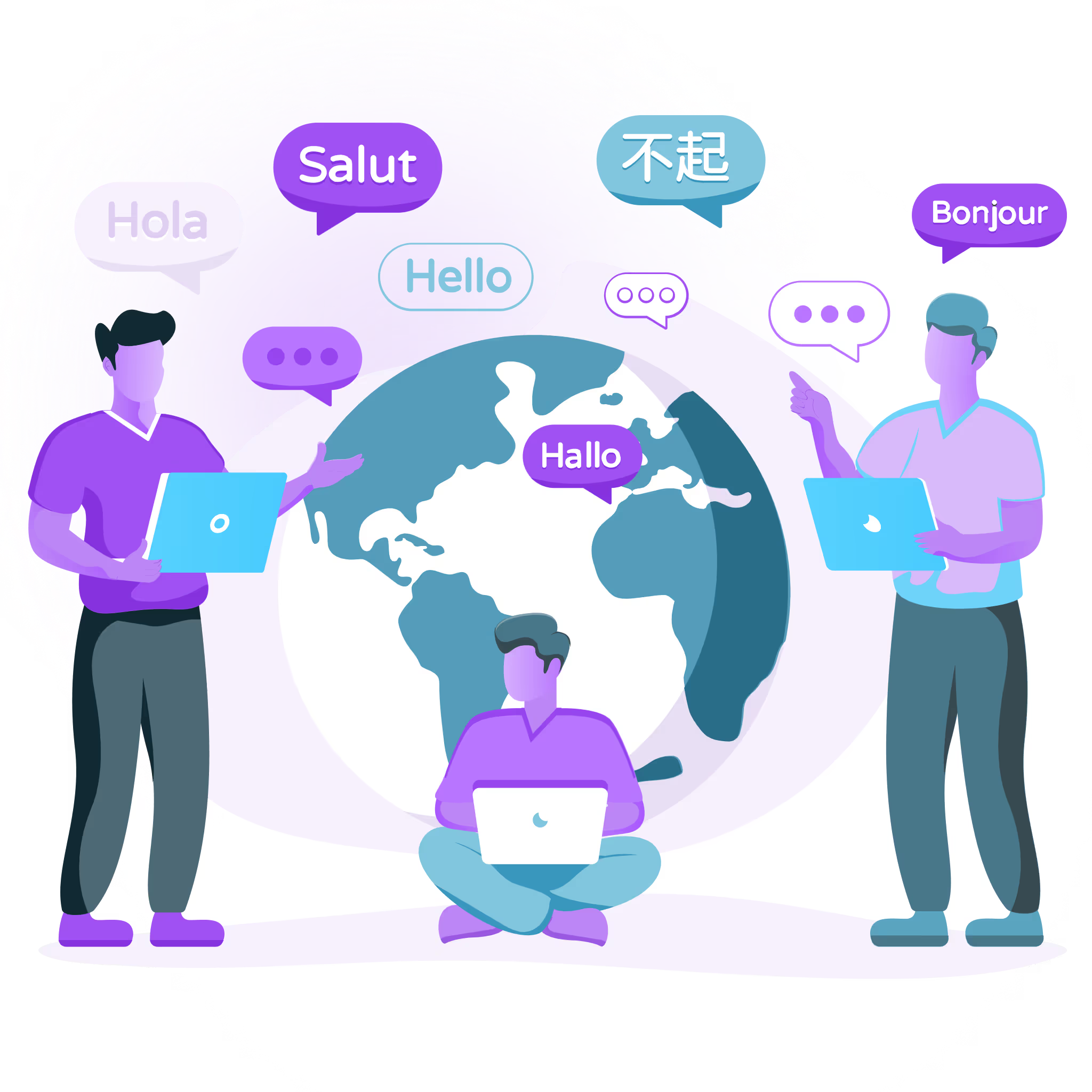Collaborate Globally with Google Drive + Localize
Translate your Google Drive content automatically and collaborate without language barriers. Localize helps your team share, store, and manage multilingual documents — seamlessly and securely.
Auto detect new content for translation
Utilize MTs, your translators, or our LSP's
Support for numerous language pairs