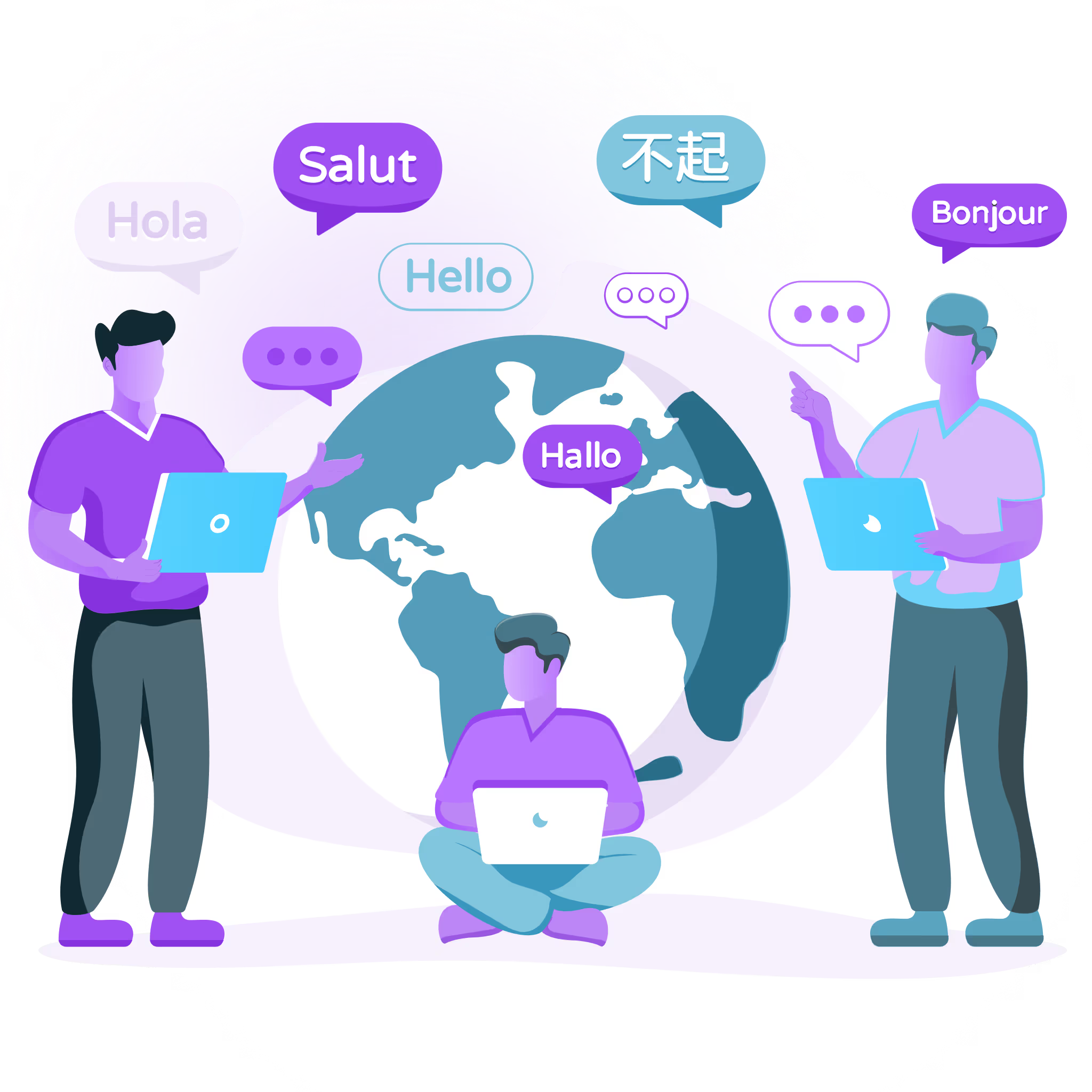Multi-Model AI Translation Support: OpenAI & Claude
Multi-Model AI Translation Support: OpenAI & Claude
January 27, 2026
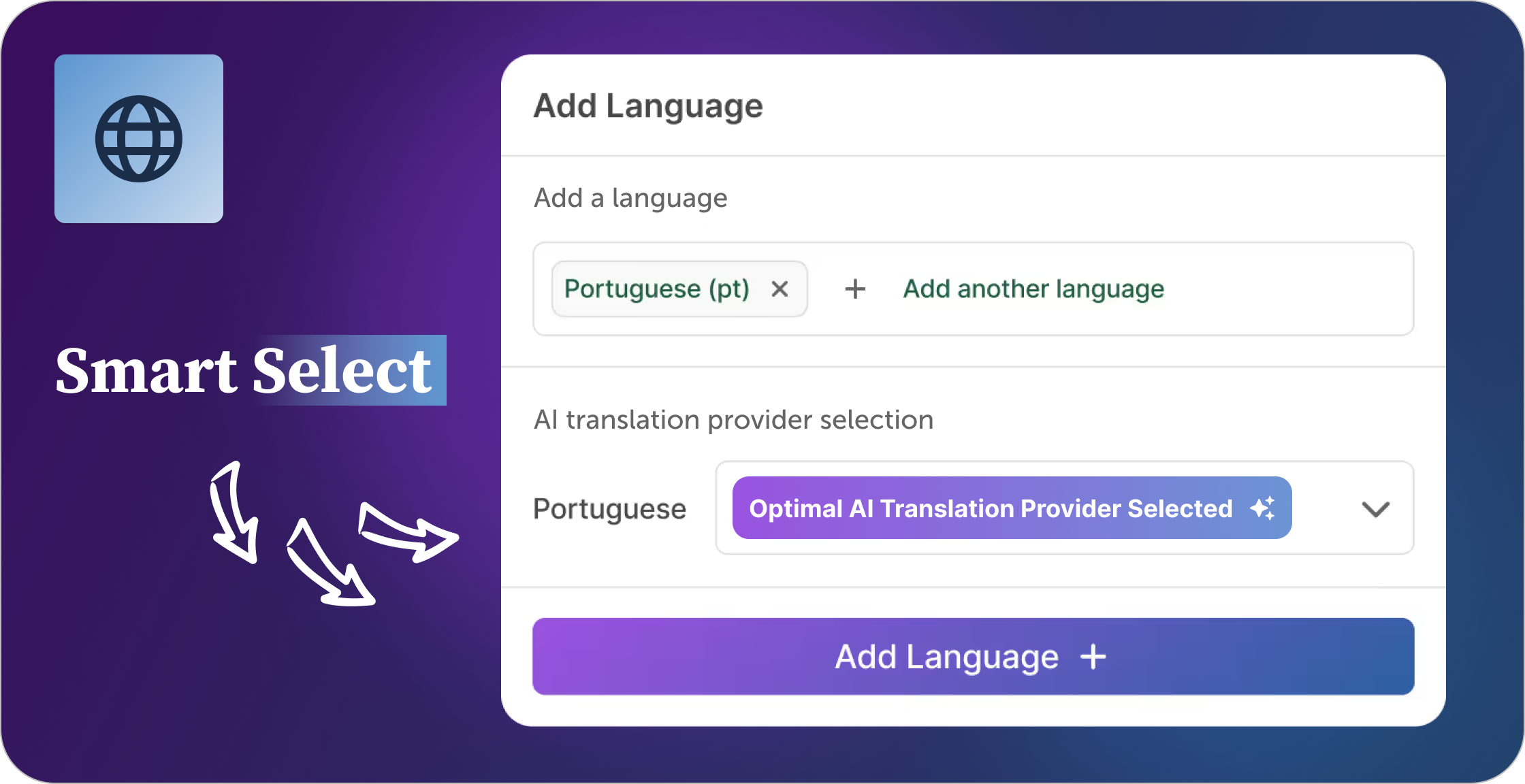
Optimize Translations with AI-Optimized, Smart Suggestions
Optimize Translations with AI-Optimized, Smart Suggestions
October 23, 2025

Prove Translation Quality with AI-Driven, Objective Data
Prove Translation Quality with AI-Driven, Objective Data
September 25, 2025




.png)
.png)