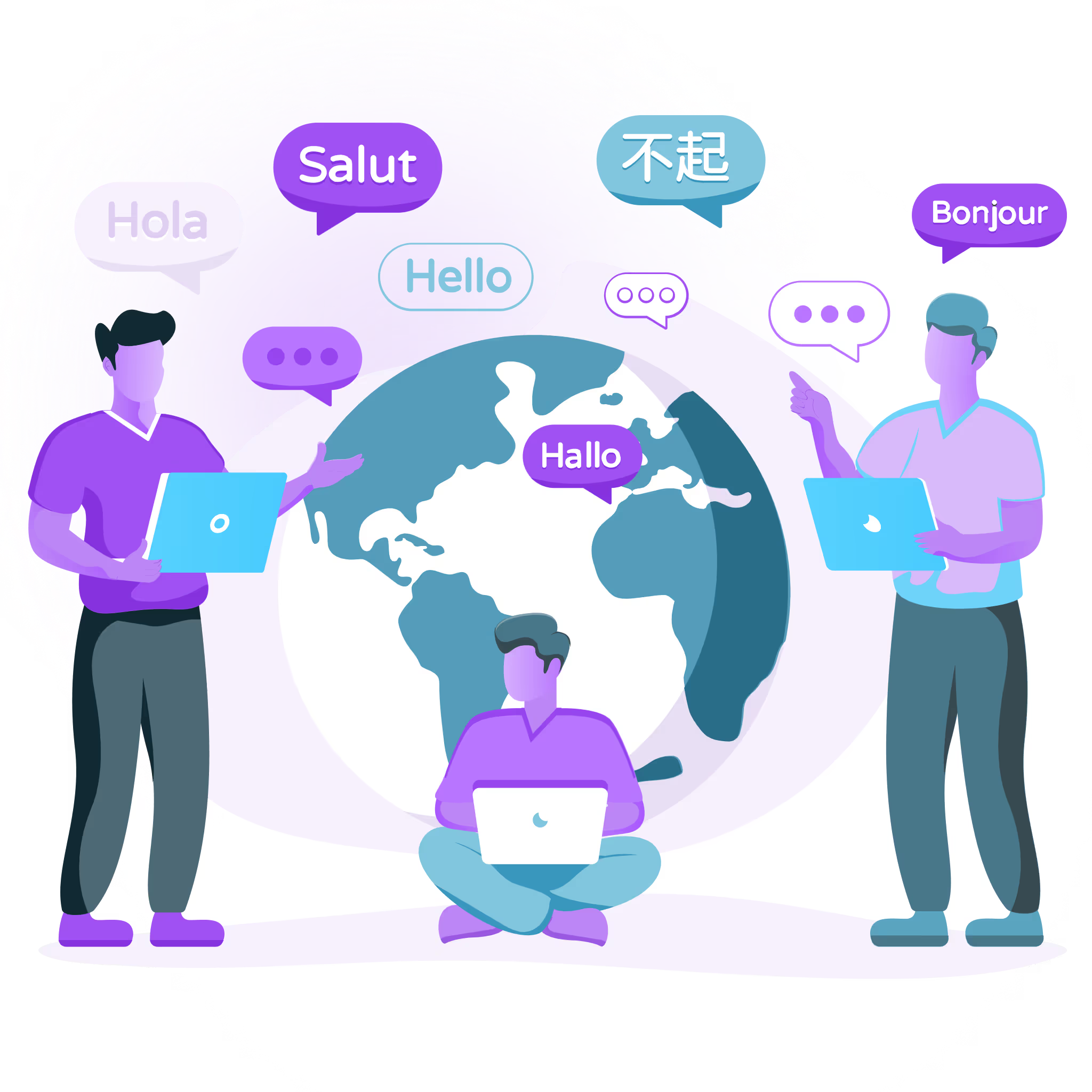Use the Phrase Action Bar for quick access to the following:

- Copy: Copy the selected text.
- Search: Search for the selected text.
- Create Glossary Term: Create a new Glossary Term with the selected text.
- Close: Close the action bar.
To enable the Phrase Action Bar select some text in the source language phrase by either double-clicking on a word or clicking and dragging. The Phrase Action Bar will be displayed.
You can read more about this feature in our help docs.