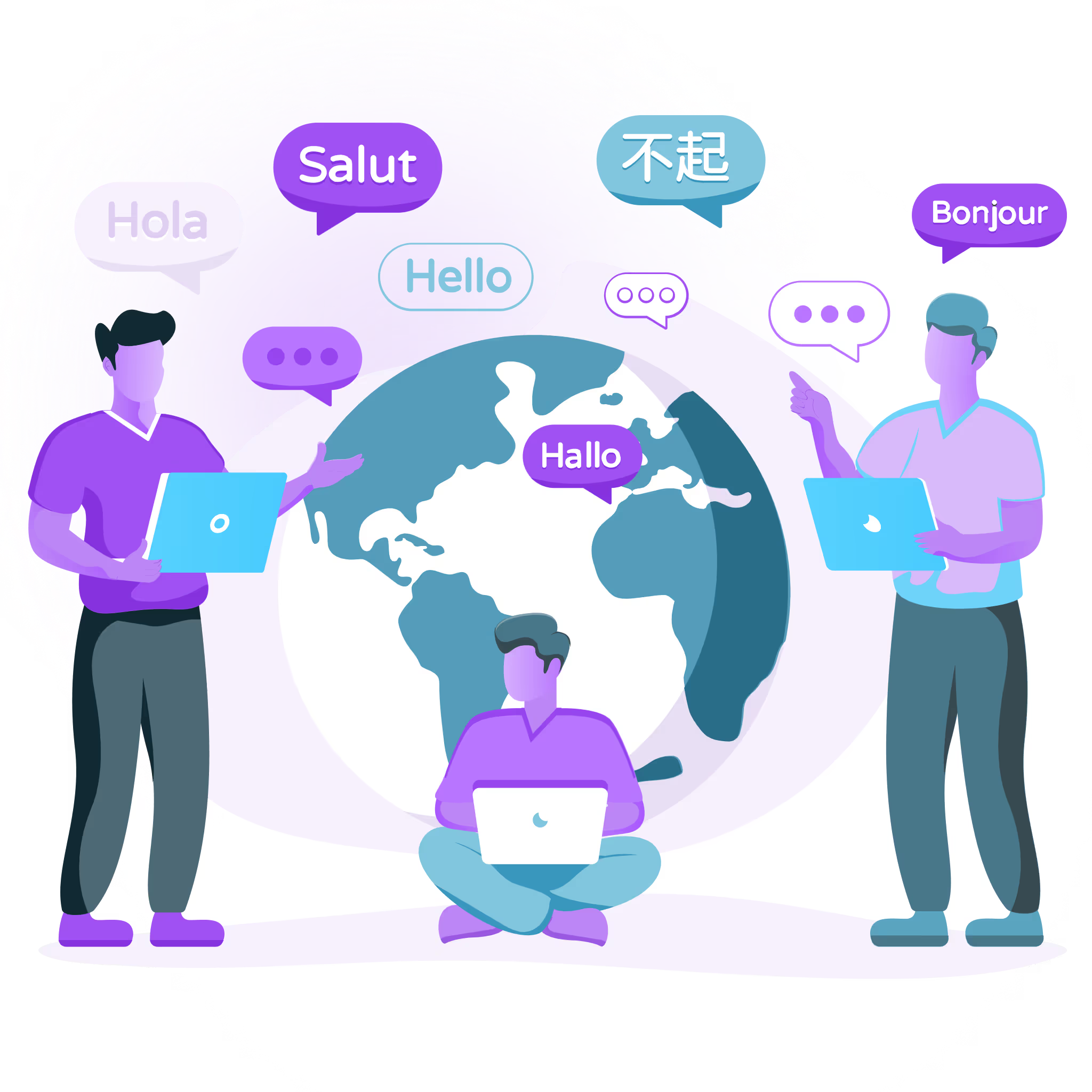Launch Multilingual Next.js Apps with Localize
Translate your Next.js app automatically — no complex i18n setup or redeploys required. Localize detects and translates your components, routes, and dynamic content in real time, helping you go global faster.
Auto detect new content for translation
Utilize MTs, your translators, or our LSP's
Support for numerous language pairs