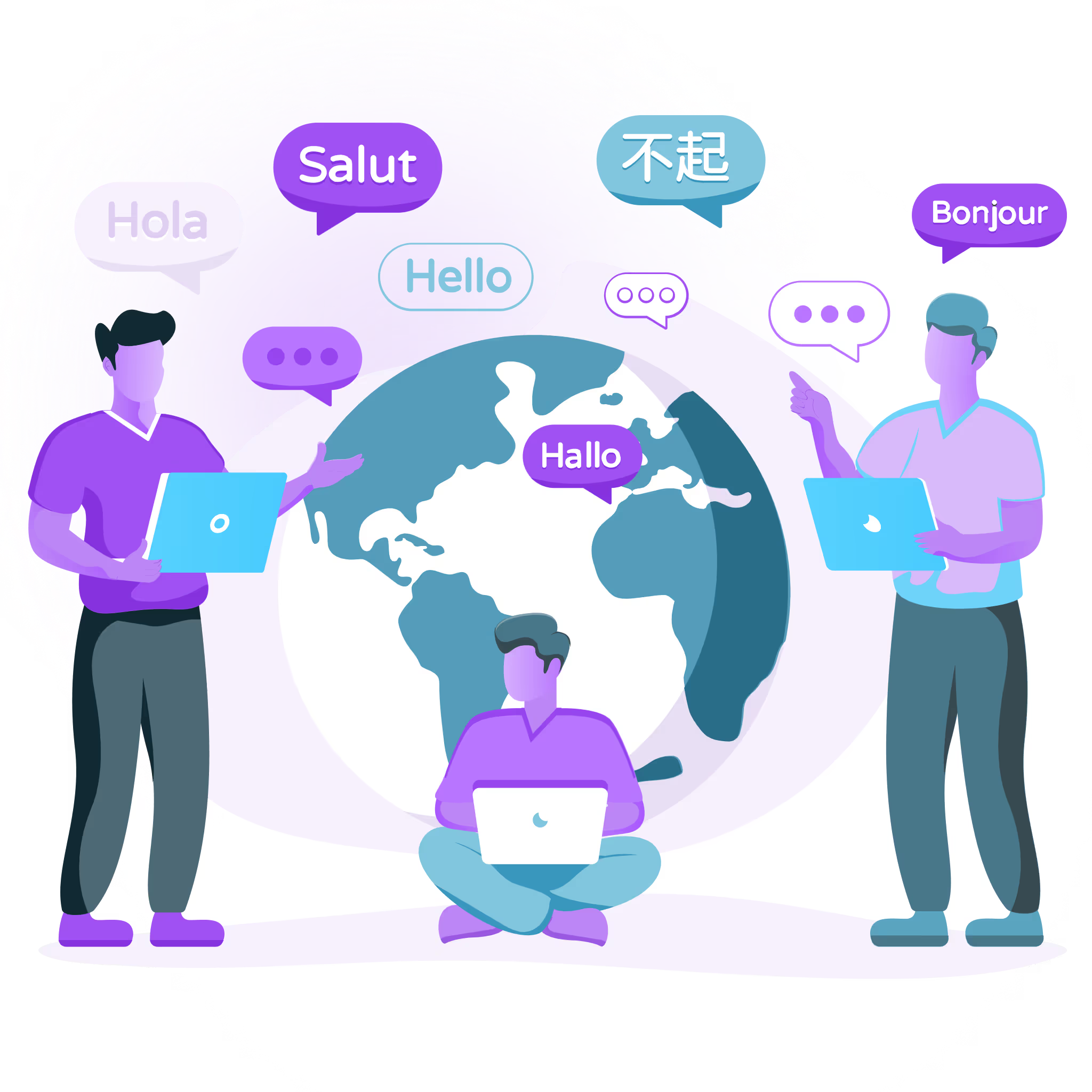Customer feedback is incredibly important to us — it shapes what we build and how we improve.
When we heard from customers that automatic changes to currency and date formats were causing confusion and resulting in extra work, we knew we had to act.
So, we prioritized building a fix to make all of our customers’ lives that much easier.
To give you full control over how your content is translated, we’ve released two new Library Settings.
With just a couple of clicks in your Library Settings, you can:
- Ignore Currency: Prevent AI translation engines from altering your currency formatting
- Disable Date Localization: Keep date formats as-is or control them directly in your front end.
We’ve also added automatic system labels to help you quickly identify and manage phrases that include currency — making QA and content control even easier.
This update was driven by real feedback, and we’re excited to give you more control and put precision back in your hands, so your content stays accurate, aligned, and developer-friendly.
Head over to our Help Doc to learn more about this new release!