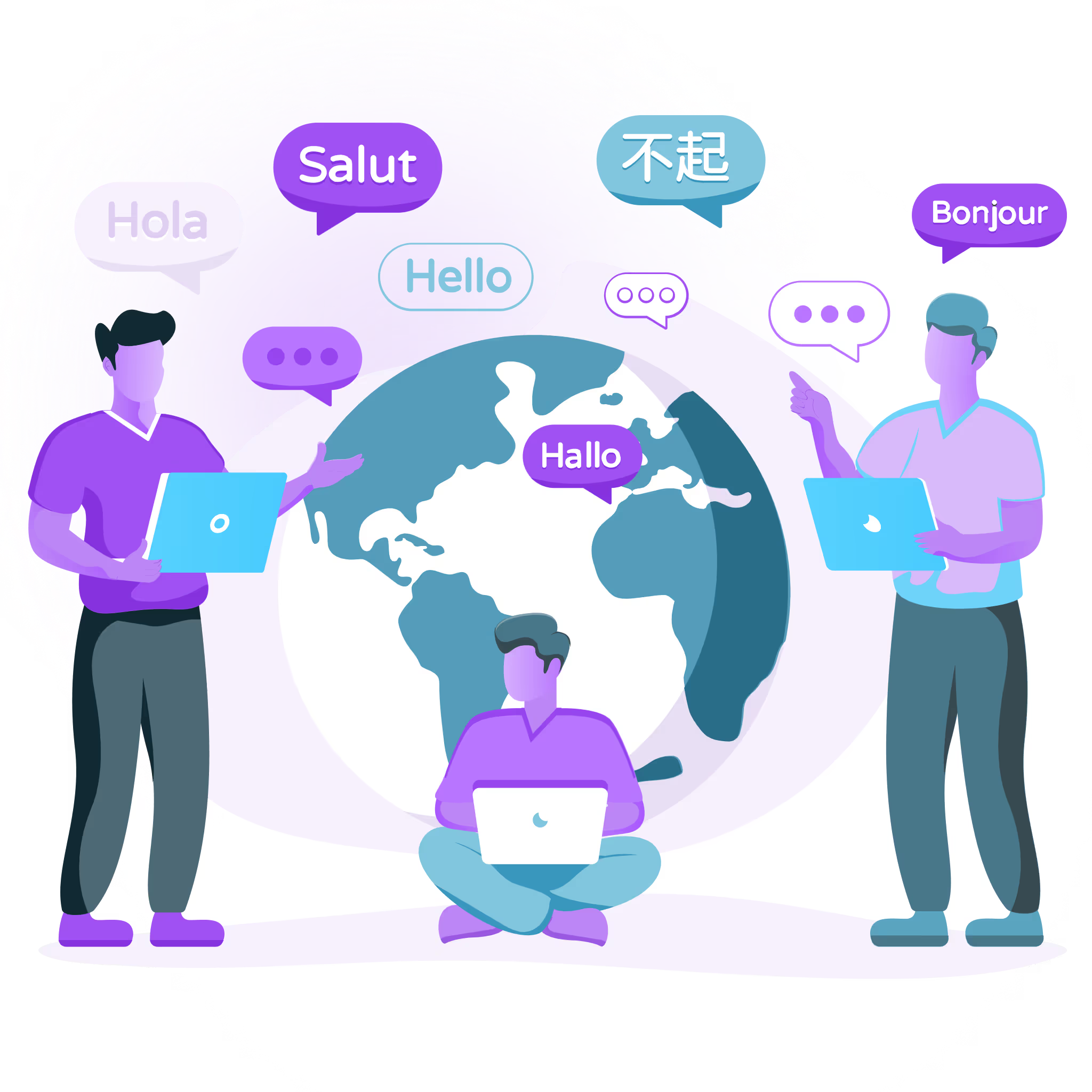So, things are getting serious and you're wondering if it's time to put a label on it. You're not alone. Maybe you have phrases on top of phrases and need a little more organization to your content, or maybe you just want to experience Localize's superpowers that allow you to level-up and streamline your workflow. We'll get into all of that. But first you should know that we've probably already labeled some of your phrases with our System Labels.
System Labels - Metadata
If you're in business today, you understand how important SEO can be. If you're a company expanding to new markets with new languages, multilingual SEO can be just as important. Localize pulls your metadata and then organizes it with these handy labels; keeping everything neat, tidy, and easy to find.
- lzm-title - Attached to phrases which contain text from a title meta tags.
- lzm-meta-description - Attached to phrases which contain text from a description meta tag.
- lzm-meta-keywords - Attached to phrases which contain text from a keywords meta tag.
- lzm-meta-og:description - Attached to phrases which contain text from a Facebook Open Graph: Description meta tag.
- lzm-meta-og:title - Attached to phrases which contain text from a Facebook Open Graph: Title meta tag.
- lzm-meta-twitter:title - Attached to phrases which contain text from a Twitter: Title meta tag.
- lzm-meta-twitter:description - Attached to phrases which contain text from a Twitter: Description meta tag.
But wait, there's more... We also have HTML Attribute System Labels that you may see attached to your phrases. We won't get into them here, but if you're interested - you can learn about them more in our help center.
User Labels
Okay, here's where things get interesting. User Labels are simply labels, generated by you, the user. That's right, you can create your own labels. You may be asking yourself, "How do I know if it's the right time to put a label on it?" We have answers.
Currently, there are three main reasons you might want to put a label on it. Could there be other reasons? Sure! Our Label Manager was created to accommodate everyone's unique use case and workflow. We'll go over the most obvious reasons.
1. Organizing your Content
There are probably a million reasons why someone such as yourself might want to grab x amount of phrases and group them together. Maybe it's all of your legal disclaimers, sales announcements, or possibly just a bunch of phrases you want to come back to later. Whatever the reason, rest assured you can create, name, and apply your own label to any HTML parent element and/or phrase for the phrase organization perfection.
2. Never Deprecate
FUN FACT: If there are phrases that have not been detected on your site for over 2 weeks, they get moved to the Archive: Deprecated bin.
There may be some content that you never want to deprecate. Well, you're in luck. You can create a label, apply that label to the HTML parent element or phrases that you wish would never deprecate, and then enable the "never deprecate" property on the label.
3. Auto-Approve
Here is where the superpowers come into play. If there are sections of your page where your ideal workflow is for that content to be automatically translated via the AI translation model of your choice (Google, Microsoft, or Amazon), then this is for you.
Create a new label specifically for the content that you want to have automatically translated by AI. Then, apply that label to the HTML parent element of that content. From the Label Manager, enable "Auto-Approve" on your new label and voila! Magic. All content within that HTML parent element will be automatically AI translated.
When could this be useful? One example use case is user-generated content. This could be reviews, comments, etc... Some companies opt out of translating this content as it can be a bit tricky to keep track of, but between automating your label system and our self-deprecating phrases, it has never been easier.
How do YOU label?
Do you have a unique use case? Use labels for something other than what is mentioned above? Have an idea for something you wish our Label Manager could do? We'd love to hear about it!



%201.png)