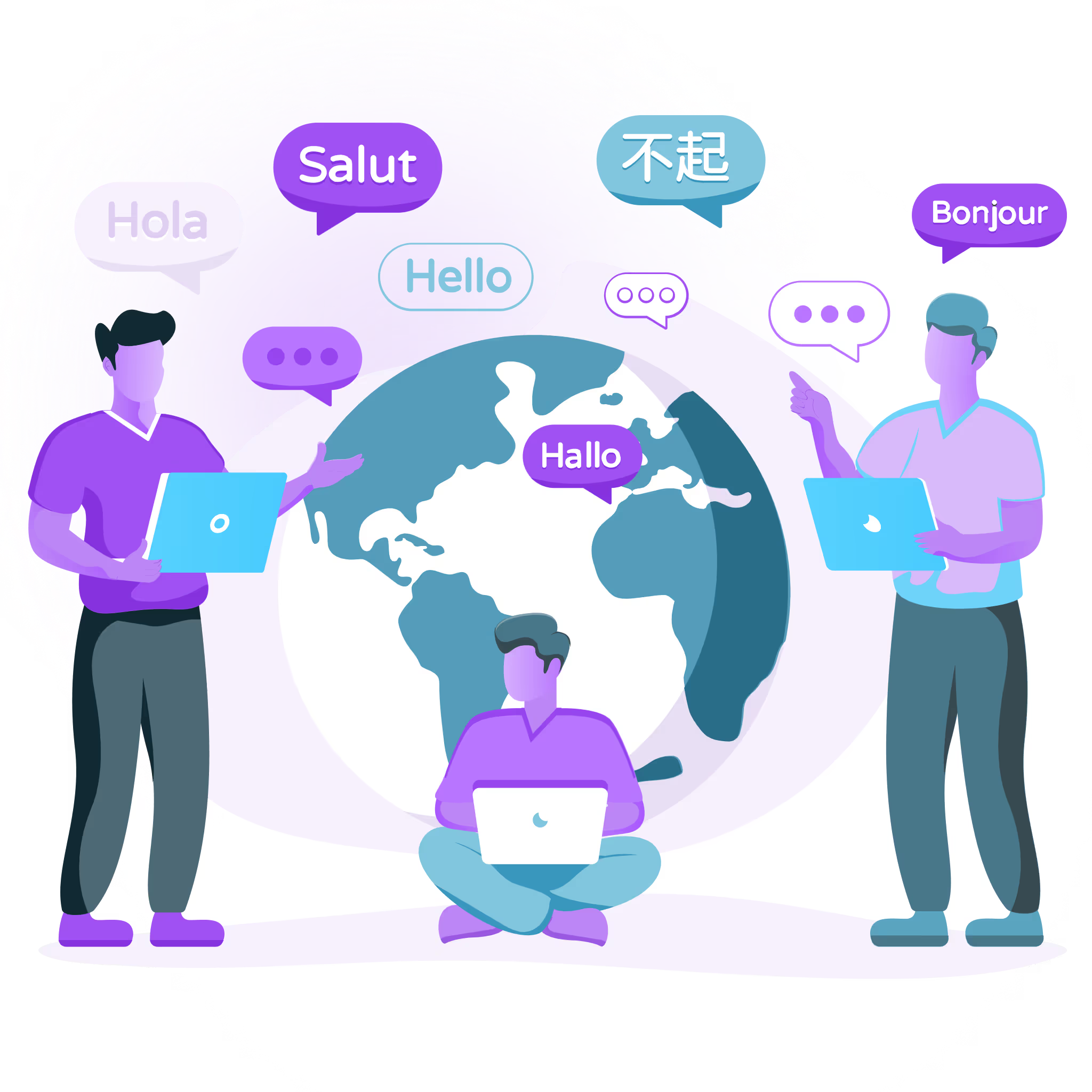Efficient and accurate translation is a significant challenge for many businesses expanding into global markets. The need for speed and precision in translating large volumes of content can often overwhelm traditional translation methods.
This pressure can lead to delays, increased costs, and inconsistencies that negatively impact brand image and customer satisfaction. Consider a multinational corporation that must simultaneously translate technical manuals and customer support documents for multiple regions; without the right tools, this task becomes daunting and prone to errors.
Computer-Assisted Translation (CAT) tools offer a powerful solution by streamlining the translation process, enhancing consistency, and reducing costs. This guide will explore how these tools can transform your translation workflow, providing you with the insights needed to choose and effectively implement the best CAT tools for your business needs.
Main Takeaways From This Article:
- CAT tools are software applications designed to assist human translators, enhancing speed and accuracy without replacing them.
- These tools offer benefits such as efficient workflows, cost savings, quality control, scalability, and reduced time to market.
- The key features of CAT tools are translation memory, terminology management, real-time collaboration, AI translation integration, quality assurance, project management, file format compatibility, and customization.
- Localize integrates CAT tools into its platform, offering automated workflows, advanced collaboration, and AI translation capabilities with human expertise.
- By using Localize, businesses can achieve high-quality, consistent translations, reach global audiences quickly, and maximize their message's impact across languages.
What Is a Computer-Assisted Translation (CAT) Tool?
A Computer-Assisted Translation (CAT) tool is software designed to support and enhance the translation process. Unlike AI translation, which automatically translates text, CAT tools assist human translators by providing features like translation memory, terminology databases, and interactive editing interfaces. These tools help improve translation consistency, accuracy, and efficiency by storing previously translated phrases and suggesting them when similar text appears, thereby reducing the time and effort required to translate large volumes of content.
What Are the Benefits of Using CAT Tools?
These computer-aided translation tools do not replace human translators; instead, they act as powerful assistants, automating repetitive tasks and offering valuable resources for managing projects, leveraging past translations, and ensuring consistency.
Integrating CAT tools into your translation workflow offers numerous advantages:
1. Efficient Translation Process
CAT tools break down text into manageable segments, often sentences or paragraphs. This allows translators to focus on individual units while referencing previously translated segments. Furthermore, features like auto-propagation suggest existing translations for similar phrases, significantly reducing workload.
2. Access to Translation Memories
A core feature of CAT tools is the translation memory (TM). This database stores previously translated segments along with their corresponding translations in a glossary. When a translator encounters segments that match TM entries, the tool suggests the previously approved translations and pre-populates these translation matches, saving time and ensuring project consistency.
3. Cost Efficiency
CAT tools can significantly reduce translation costs by automating repetitive tasks and leveraging past translations. This translates to time saved by translators, lowering overall project costs for businesses.
4. Translation Quality Control
CAT tools come with quality assurance features like terminology checks and consistency reports. These help spot any inconsistencies and errors, making sure the translation stays accurate and consistent with your style guide.
5. Scalability
As your translation needs grow, CAT tools can easily adjust to meet your needs. They can handle large volumes of content efficiently and integrate with other translation management systems (TMS) for centralized project management.
6. Reduced Time to Market
The faster turnaround times facilitated by CAT tools enable businesses to reach international markets quicker. By streamlining the translation process, CAT tools allow businesses to capitalize on global market opportunities without delays.
The Key Features of Computer-Assisted Translation Software
CAT tools offer a comprehensive suite of features that empower translators by streamlining their workflows. Here's a look at some of these key features:
1. Translation Memory (TM)
As mentioned earlier, TMs are the cornerstone of CAT tools, storing previously translated segments for reuse. Advanced CAT tools allow for TM segmentation at various levels, from phrases to entire documents, increasing their flexibility and effectiveness.
2. Terminology Management
Maintaining consistent terminology across translated content is crucial for brand identity and clarity. CAT tools offer terminology management features, allowing translators to create and manage glossaries specific to each project or domain.
3. Integrated Dictionaries and Glossaries
CAT tools often integrate with industry-specific dictionaries and glossaries, providing translators with instant access to relevant terminology while they work. This ensures accurate and consistent use of technical terms and domain-specific language.
4. Real-Time Collaboration
Some CAT tools facilitate real-time collaboration between translators and reviewers, enabling them to work on projects simultaneously and exchange feedback efficiently. This is particularly beneficial for large-scale projects with tight deadlines.
5. AI Translation Integration
While not a replacement for human translation, some CAT tools integrate with AI translation models. This allows translators to pre-populate segments with MT suggestions, which they can then edit and refine for better quality and accuracy.
6. Quality Assurance
CAT tools offer a variety of quality assurance (QA) features, including spell checkers, grammar checkers, and consistency reports. These features help identify errors and inconsistencies, ensuring a high level of quality in the final translations.
7. Project Management
Many CAT tools include built-in project management functionalities. These features allow for assigning tasks, tracking progress, and maintaining clear communication between translators, project managers, and clients.
8. File Format Compatibility
Modern CAT tools can handle a wide range of file formats, from plain text documents to complex software interfaces. This versatility ensures compatibility with various source content types, eliminating the need for pre-formatting before translation.
9. Customization and Extensibility
Advanced CAT tools offer customization options, allowing translators to personalize their work environment and tailor the software to their specific needs. Additionally, some CAT tools provide plug-in support, enabling users to extend functionality with additional features.
Ensure High-Quality Translations With Localize
CAT tools are indispensable for businesses aiming to efficiently and accurately translate large volumes of content. By leveraging features like translation memory, terminology management, and interactive editing, CAT tools streamline the translation process, ensuring consistency and reducing costs.
Localize enhances these benefits with its cutting-edge, no-code translation software. Here’s why Localize stands out:
- Effortless Integration: Simply add the Localize JavaScript tag to your tech stack and start translating in minutes without any developer involvement.
- Automated Localization Workflows: Quickly and automatically translate content, reducing manual effort and speeding up the process.
- Intuitive Dashboard: Manage translations across various platforms seamlessly, from web applications and user interfaces to documents and emails.
- Support for Over 115 Languages: Reach new markets with high-quality translations in numerous languages.
- Scalability and Agility: Designed to handle your growing needs, ensuring smooth and efficient localization as your business expands.
- Cost Efficiency: Save over 40% on translation expenses by leveraging advanced AI translation, minimizing reliance on costly human translators.
See how easy translating your website or web app can be with Localize's no-code solution. Book a demo or sign up for a free 15-day trial today!
FAQs
How Do CAT Tools Improve Translation Quality?
CAT tools improve translation quality by providing features like translation memory, which ensures consistency by reusing previously approved translations. They also offer terminology management, integrated dictionaries, and real-time collaboration, which help maintain accuracy and consistency.
Quality assurance features, such as spell checkers and grammar checkers, further ensure that translations meet high standards, whether it's for emails, documents, or simply subtitles.
Can CAT Tools Handle Different File Formats?
Yes, modern CAT tools are designed to handle a wide range of file formats, from simple text documents to complex software interfaces. This versatility allows translators to work with various types of source content without the need for pre-formatting, making the translation process more efficient and streamlined.
Localize can handle a variety of file formats, such as HTML, JSON, YAML, PO, XLIFF, CSV, and plain text files, among others, to support diverse translation needs.
What Is the Role of Translation Memory in CAT Tools?
Translation memory (TM) is a core feature of CAT tools that stores previously translated segments along with their corresponding translations. When a translator encounters a matching segment, the tool suggests the stored translation, saving time and ensuring project consistency. This database helps maintain accuracy and speeds up the translation process by leveraging past work.
What Collaboration Tools Does Localize Offer for Translation Projects?
Localize offers advanced collaboration tools that enable smooth communication between translators, reviewers, and project managers. The platform provides powerful features that include real-time chat, centralized file management and shared access to translation memories and glossaries, ensuring that all team members are aligned and can work efficiently throughout the translation project.