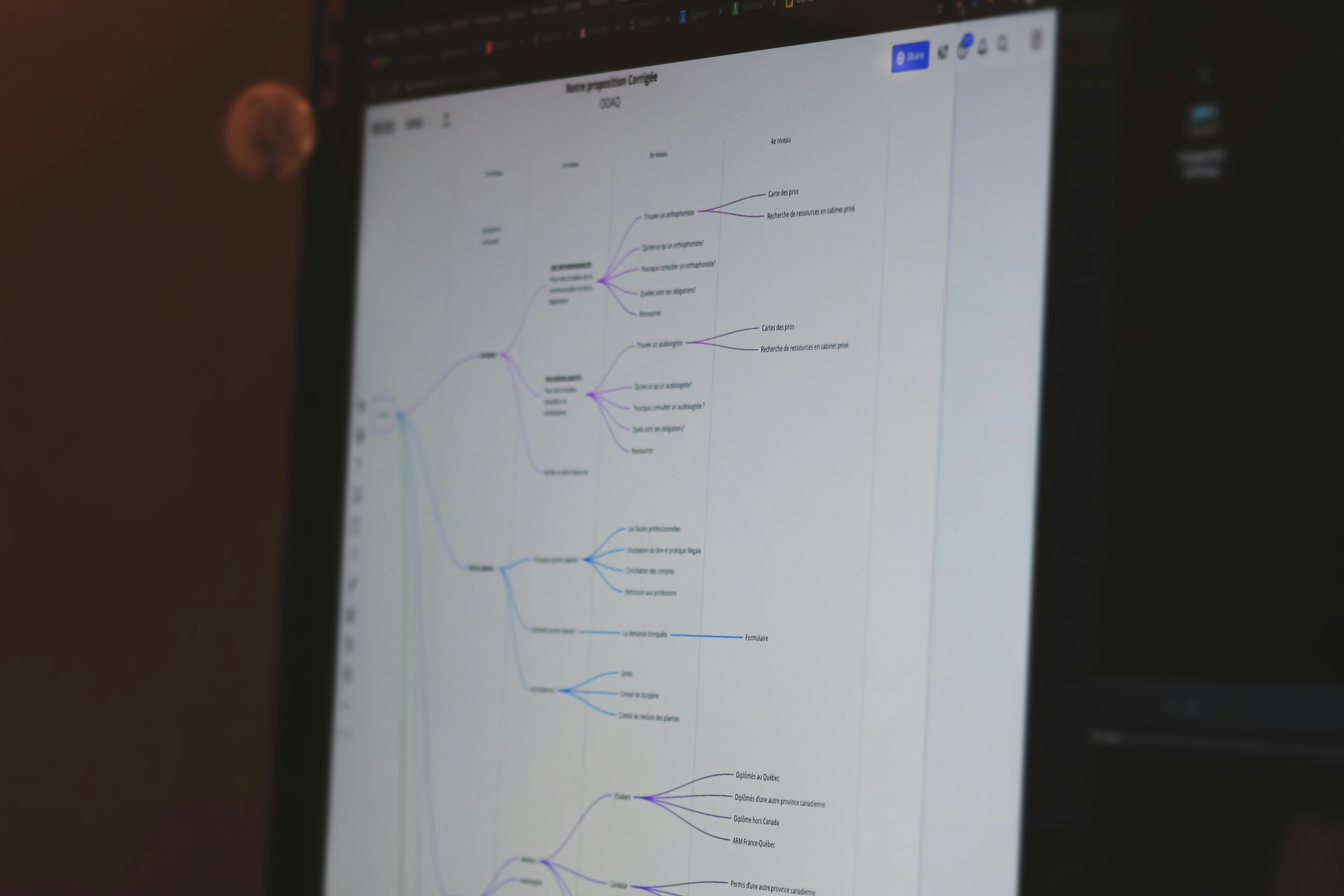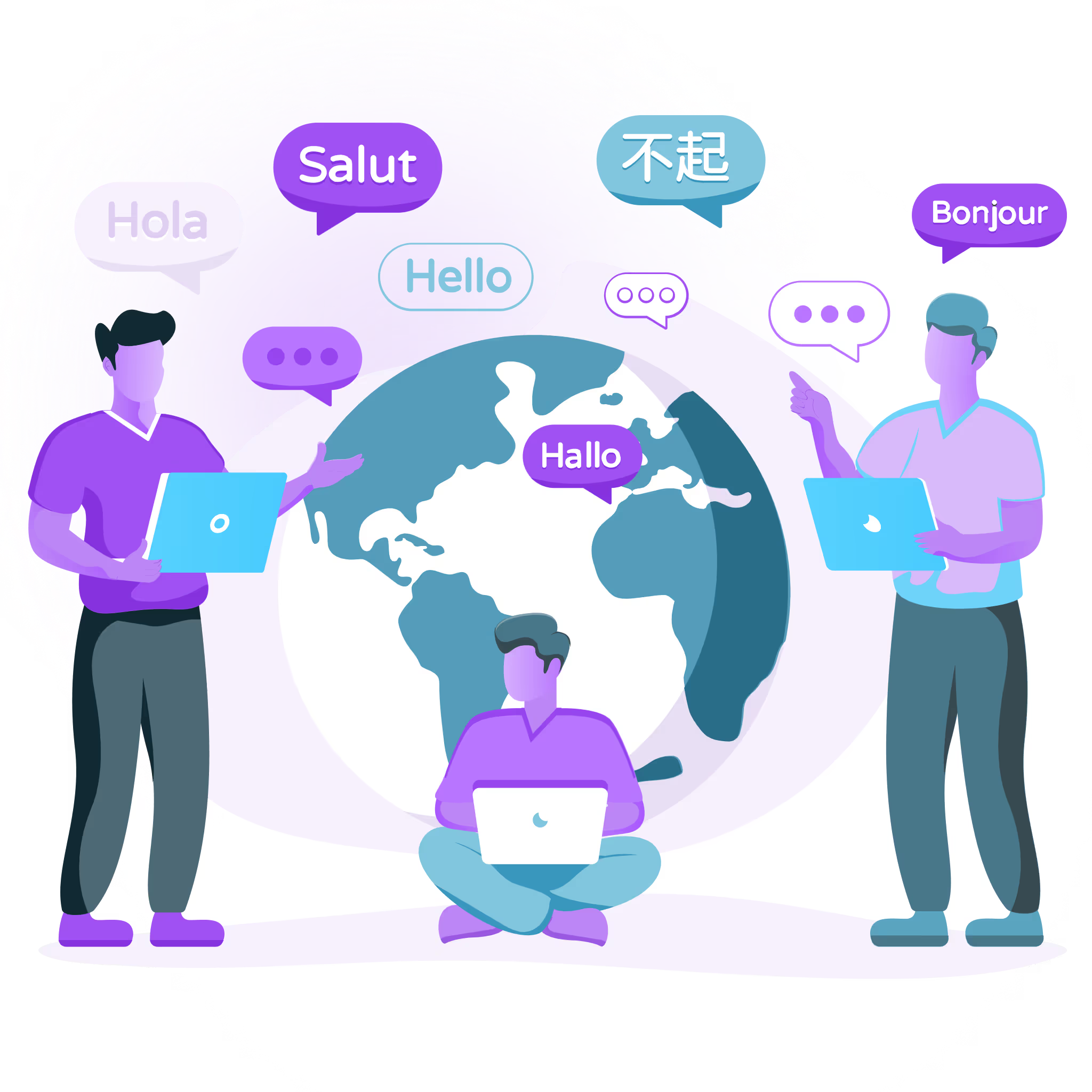Going beyond translation, digital localization is the process of understanding and accounting for colloquialisms, slang, preferred colors and more and adapting your content like images, SEO settings, emails and copy to suit.With this tailored approach, customers in target markets can more easily engage and connect with your brand. Ultimately, leading to more sales, conversions, visitors and a well-established presence in the local market.
Getting started with a localization process can be somewhat tricky, however, without proper guidance. Today, we’ll compare and contrast the two strategies you'll need to kickstart your localization project and get you growing internationally: manual, file-based localization and Localize's automated JavaScript method.
2 Ways to Start Localizing
There are two main ways to start localizing your content:
- Using the “traditional”, file-based approach.
- Using an automated approach like the Localize JavaScript snippet.
1: Using a File-Based Approach
This traditional method allows you to localize websites, mobile apps and more using files that are manually downloaded, sent off, translated, edited and returned for upload. This method is the most common but can incur a high cost for developers to manually add, change and re-add content and also requires a lot of developer time - especially when it comes to maintenance and editing content.
And when anything is updated or changed, the whole process has to be repeated. This approach can also come with drawbacks like longer timelines, duplicate content and bottlenecks due to the lack of a consolidated workflow and a myriad of various files that need to be kept meticulously organized.
The Pros and Cons of File-Based Localization
While using a file-based process is the traditional way to localize various types of content, it's important to weigh the particulars involved when using this method:
Benefits of File-Based Localization
- Some businesses that use a file-based approach don’t see a need to switch to a different method. It works for them, and they prefer to stick with it.
- Some platforms may not allow 3rd party JavaScript snippets to be installed.
Drawbacks of File-Based Localization
- Whenever content is updated, work will have to be continuously duplicated to ensure translations are kept up to date. Keeping translated content at a fully-functioning level requires constant maintenance, which is a costly and time-consuming challenge.
- This localization method requires extensive internal resources, from developers to localization managers.
- Additional company resources must be allocated to procure outside translation vendors
- Bottlenecks and breakdowns can occur at any point in the translation workflow and can be difficult to diagnose and fix because, without a TMS, there is no visibility into large portions of the project
- Variable amounts of developer time need to be dedicated at each interval to ensure proper maintenance of translated content
2: Automated Localization with JavaScript
The Localize JavaScript snippet is an automated way to add, edit and publish translations without ever having to deal with files. This approach takes the messiness, cost, duplication and workflow bottlenecks out of the localization process with automated content detection, an anyone-can-manage dashboard and powerful workflow tools, eliminating the need to move and update files.
The Pros and Cons of JavaScript Localization
Benefits of JavaScript Localization
- Installation is easy. Simply copy and paste the Localize code snippet into your site and within minutes, all of your content will be automatically pulled into the Localize dashboard, ready for translation.
- With Localize’s JavaScript snippet, automatic content detection and translation delivery are always on, continuously syncing with your website or web app to ensure translations are always up to date. No manual uploads or file transfers are needed.
- The JavaScript method requires little-to-no developer resources for ongoing projects and translations can be easily maintained by non-technical team members, saving a lot of time and money.
- It’s low maintenance. Translation data doesn’t have to be maintained in your system or database. Instead, it’s all stored in the cloud and automatically updated.
- Integrations for popular platforms create even more workflow automations, allowing you to setup, translate and launch faster.
- The Localize dashboard creates full visibility into the project at every stage with enhanced user permissions, an activity log, dashboard reports, time stamps and more.
Drawbacks of JavaScript Localization
- This method may not work for sites that do not allow the installation of 3rd-party JavaScript snippets.
Final Thoughts
Whether you need to overhaul an existing project or you’re completely new to localization, our recommendation for getting started is:The JavaScript method. Cutting your time-to-market by over 66% on average, the JavaScript method is fast, easy and can be managed by any member of your team, allowing headaches caused by slow workflows, time and budgetary constraints, data loss, and more to become a thing of the past.
If unique use case is a concern, with a myriad of add-ons and workflow enhancements, Localize's JavaScript solution can be also be tailored to your specific use case, making it even more versatile.
If you'd like to learn more about our JavaScript solution and how we can simplify your next localization project, contact us to book a free demo of Localize.