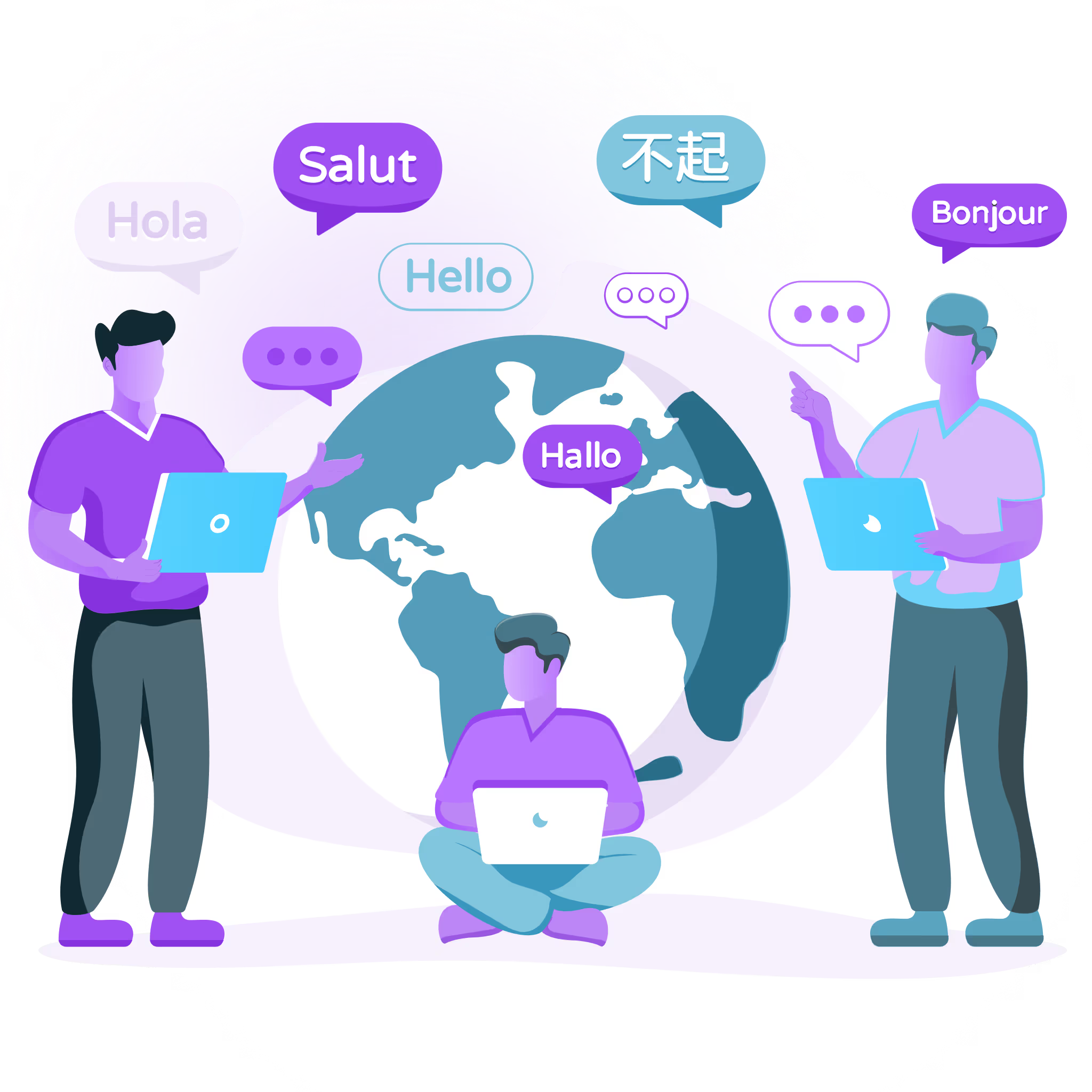You requested it and we built it! We've always provided an easy way for your customers to view your application in their preferred language with our language widget.
But what if you wanted to hide a language while you're getting your translations ready and rearing to go? You can now select which languages appear in the widget with a click of a button:

For each project you can select the languages you want in the language widget. Simply go to yourWidget Settings in the project and select your languages. Don't forget to hit save and check out the widget for you updated languages!



%201.png)