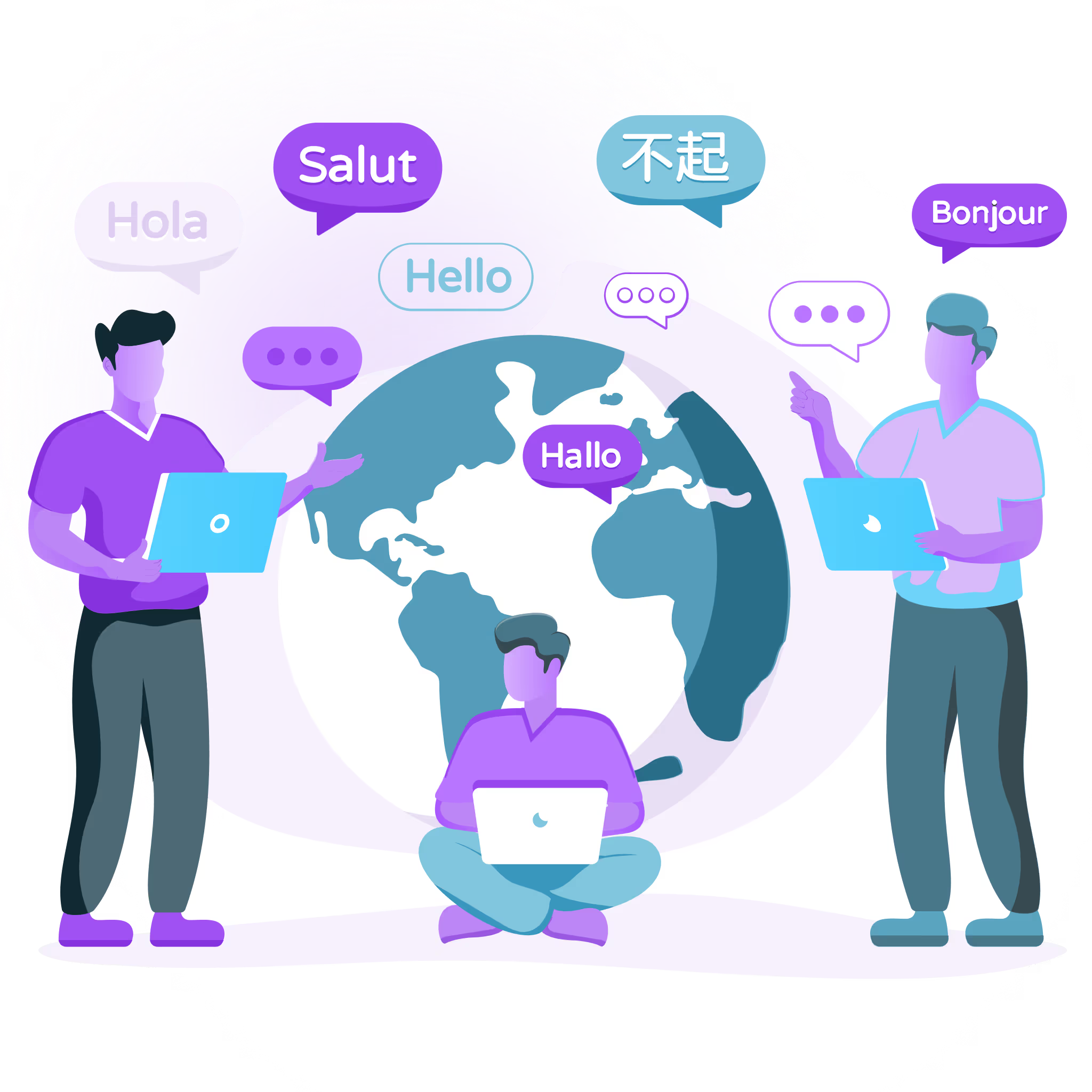Localizing your website means adapting your site's online content to conform to your target audience's prevailing cultural and social preferences. This process enables you to enhance your engagement with your readers because you are relating to them on a more personal and intimate level. The first step toward implementing a localization strategy is website translation.This post will demonstrate how you can translate your whole website in a few simple and easy steps. However, let's first examine some basic options for website translation. You have two main choices when it comes to translating your website:
HUMAN TRANSLATION AND AI TRANSLATION
Human Translation
Human translation involves professional human translators translating content from one language into another. Many agencies provide human translation services for which you pay a fee.The major advantage of using human translators is that the translators can take the structure, context, and nuances of a language into account. Another plus is that human translation typically includes procedures such as quality assurance and proofreading.
AI Translation
AI translation is an automated process that translates content from one language to another using artificial intelligence (AI).
Website Translation With Google Translate
Google Translate allows you to translate your entire website into different languages in a few simple steps as follows:
You can now view the translated version of your website.

However, in the above example, you will see that some words and phrases don't get translated. This is because Google Translate cannot cope with any text that appears in an image. This also applies to Chrome's automatic Translate tool.While there is no doubt that Google Translate is an easy and fast way to accomplish website translation, it's far from ideal. The translations it provides aren't accurate, and you don't get any support services. In addition, Google Translate is all about AI translation; it doesn't involve any human translation.However, there are other and better ways to accomplish website translation that avoid the downsides that come with Google Translate. Localize, for example, provides you with both AI and human translations, and you get great support.
Introducing Localize
Localize is a complete multilingual translation management service (TMS) whereby you can automatically translate your entire website into more than 100 languages. Depending on the language pair, this platform uses a combination of Google, Microsoft, DeepL, and Yandex translation services to deliver the most accurate results. How can Localize do this? The Localize translation solution is based on a mix of both AI and human translation. You get the best of both worlds! Your entire website content is translated quickly using AI translation. Then you can manually edit your automated translation with a variety of tools such as an On-Page Editor or translations list. To sum up, Localize provides:
Website Translation Using the Localize Platform
Whichever CMS you are using (or you have built your site without the help of a CMS), know that all of our integrations have been designed to make it easy for you to add multilingual capabilities to your website – you don't need the assistance of a developer. Here's what you do:
Step 1: Install the Localize Plugin
Find the Localize Translate plugin and install and activate it on your WordPress site. If you haven't already done so, create a new Localize account. This includes entering your email address and creating a password. You'll be sent a verifying confirmation email and receive your API key.
Step 2: Configure the Plugin Settings
From the WordPress dashboard sidebar menu, go to the Localize menu and proceed as follows:
Step 3: Manage Your Translation
Localize automatically gives you an initial translation of your entire website. Once this step is completed, you can edit and manage your website translation via Localize's built-in editing interfaces. The Visual Editor provides you with a preview of your site, enabling you to modify your translation while considering context and design. Click on the …………………….. to open a pop-up window that allows you to edit the translation. The Translations List editor gives you a side-by-side view of your original content along with the machine-generated translation. Any changes you make to the translation are saved automatically. The top search bar enables you to quickly find translated content you want to modify. The Translation options button allows you to set up rules for your translations. As an add-on service, Localize helps you connect with professional translation agencies directly from its platform. You just select the content you wish to have professionally translated.
Website Translation: Conclusion
If you wish to translate and localize your website for different target markets, you need an easy-to-use translation management service such as Localize. We are the experts at website translation so let us help you translate your entire site into as many different languages as you need.



%201.png)