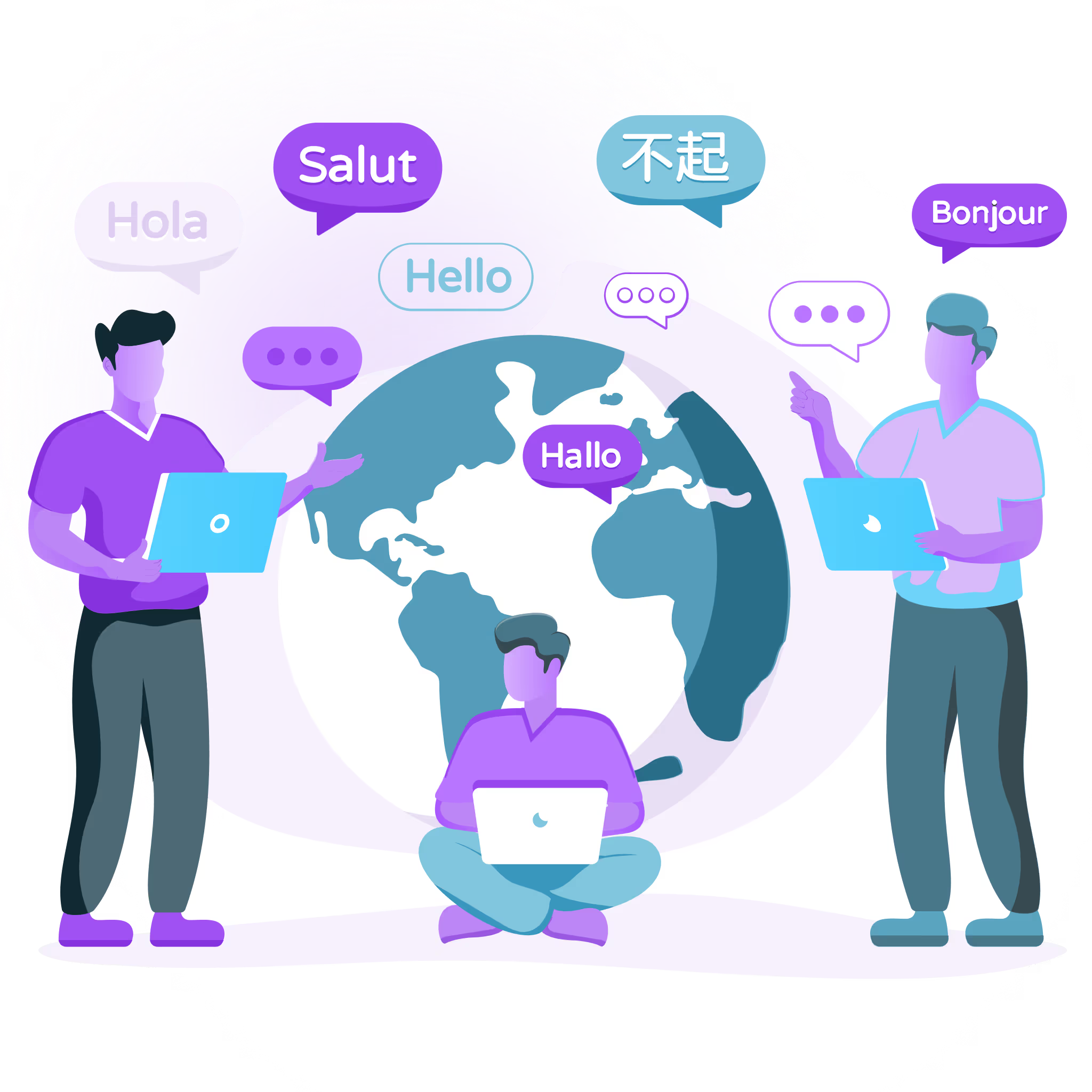Did you know that WordPress powers 40% of the web? It hosts everything from blogs to major sites like The New York Times and ecommerce stores like Mint Mobile.
Surprisingly, about 71% of WordPress sites are in English, even though over 75% of internet users speak other languages.
To reach a broader audience and meet global language needs, translating your brand’s WordPress site is no longer optional — it’s essential.
In this guide, we’ll examine some of the best enterprise WordPress plugins for accurate, reliable, and secure website translation.

What’s the best way to translate a WordPress site?
If you're looking to create a bilingual or multilingual WordPress site or WooCommerce store, translation plugins are an effective solution. They allow you to present the same content in multiple languages, helping you reach a broader audience without building separate WordPress websites.

Key Benefits of WordPress Translation for Businesses:
- Unlock new markets and drive global sales: Reaching customers in their native language can boost engagement, leading to more conversions and a stronger international presence.
- Enhance user experience: Visitors are more likely to stay on your site when they can read it comfortably in their own language.
- Build trust and credibility: Localizing your website fosters trust with potential customers, making your brand feel more approachable in different regions.
Elements to Localize on a WordPress Site:
- Content: Blog posts, product descriptions, checkout flows, and landing pages should all be translated to cater to each target market.
- Site Navigation: Ensure menus, buttons, URLs, and site structure are clear in every language to create a seamless experience.
- Cultural nuances: Consider local customs, slang, date formats, and even color schemes to appeal to different cultural expectations.
- Legal information: Terms, conditions, and privacy policies should be adjusted to meet local regulations.
- Site structure and metadata: It’s equally important to translate site data and include hreflang tags to ensure search engines crawl your multilingual WordPress site.
SEO Benefits for Multilingual Sites:
- Improved search rankings in multiple languages: When your content is properly localized, search engines can index it in each language, giving you a better chance to appear in local search results.
- Boosted visibility in international markets: Having multilingual content optimized for SEO can help your site rank higher in global search engines like Google and Baidu.
- Competitive advantage: Many businesses overlook the power of multilingual SEO. Translation puts you ahead of the competition by making your site accessible to a larger audience.
Types of WordPress Translation Plugins
The market for WordPress translation tools is crowded with independent plugins, tools, paid options, and everything in between. While free plugins may work well for smaller operations, they can cause friction when brands need to accurately localize entire websites or manage a large backlog of content.
Why look beyond WPML?
Although WPML is the most popular WordPress multilingual plugin, it has its drawbacks. It supports 60+ languages at an affordable price, but many users report inconsistent translation quality. Compatibility is another issue—WPML doesn’t work seamlessly with all themes, which could leave parts of your site untranslated.
Plus, its manual, ZIP-file-driven translation process can be time-consuming and complicated to set up. And, in late 2024, a critical security breach impacted over 1 million sites, raising concerns for businesses that need reliability.
For enterprise-level or e-commerce brands, WPML might not be the safest or most efficient choice.
What to Look for in a WordPress Translation Plugin
We recommend using a third-party plugin that integrates with a dedicated Translation Management System (TMS). This type of tool automates multilingual support, translating your site through a TMS and syncing it seamlessly. It's perfect for enterprises and brands with larger, more complex websites.
Look for a plugin that eliminates manual file handling, offers compatibility with all WordPress themes, and provides a user-friendly interface. The right plugin should make translation simple and seamless, allowing you to focus on a great user experience with no technical roadblocks.
Top 9 Enterprise WordPress Translation Plugins
We analyzed 9 vetted WordPress translation plugins based on a comprehensive set of criteria for multilingual websites and WooCommerce stores. These factors include budget, reliability, ease of use, features, translation accuracy, and support availability.
1: Localize’s WordPress Plugin

- Ratings: 5/5 stars
- Pricing: Starting at $60 per month
Localize’s no-code translation platform gives you the tools you need to launch multilingual experiences in minutes - not months.
AI-powered workflows help you translate WordPress content in one dashboard: websites, marketing materials, SEO metadata, WooCommerce stores, help docs, and more.
Designed for agility and scalability, Localize excels when:
- Automation is a critical part of translating large volumes of dynamic content for SaaS platforms, financial services, healthcare, and eCommerce companies
- High-security standards are needed, including CSA and HIPPA
- Speed of time-to-market and cost reduction are key measures of success
- Workflows must be intuitive for non-technical team members to use
- Compatibility with existing tech stacks is crucial
Pros:
- Full compatibility with WordPress and WooCommerce via the Localize WordPress multilingual plugin
- Human translation or automatic translation, 115+ language options
- Reviewers love Localize’s responsive customer service and extensive help documentation
Cons:
- May not be the best solution for small teams that need a less advanced feature set
2: Smartling WordPress Translation Connector

- Ratings: This plugin has not been rated yet.
- Pricing: Not provided.
Smartling’s AI-powered translation platform offers a solid blend of automation and human expertise to streamline the localization process. The prebuilt WordPress integration features real-time collaboration and customizable reporting for a multilingual experience.
- Translate complex, high-volume content with speed and accuracy
- Leverage automation for content ingestion and workflow management
- Integrate seamlessly with existing tech stacks for smooth localization across platforms
Smartling is designed for teams that need to:
Pros:
- 150+ languages available for translation, with AI translation or human translation
- Strong security for enterprises
Cons:
- Low customer ratings: 3.4/5 stars on Capterra
- Some reviewers highlight translation accuracy issues and challenging UI
- Lack of transparency in pricing: Smartling says they deliver translation at a fraction of the usual cost, but their pricing isn’t listed publicly
Download the Smartling Connector
3: Weglot Translate

- Ratings: 4.8/5 stars
- Pricing: Starts at $17 per month for a small website, with charges increasing based on word count.
Weglot’s beginner-friendly translation plugin makes it easy for anyone to create a multilingual WordPress website. This plugin allows you to translate your site into 110+ languages, with automatic translation and full editing control.
Weglot is designed for teams that need to:
- Translate small websites to boost visibility and conversions with multilingual SEO
- Manage translations in real-time, with AI-powered suggestions and in-context editing
Pros:
- Reliable translation in 110 languages
- Highly reviewed on the WordPress plugin directory
- Compatible with WooCommerce and WP forms
Cons:
- Some reviewers state that Weglot’s word-based pricing model is confusing
- Certain features like Premium Support and Translated URLs require a pricier Pro plan
- Translation management can become overly complicated for large or growing websites
4: Bablic

- Ratings: 4.3/5 stars
- Pricing: Starts at $29 per month
Bablic is a website translation tool designed to help users localize their sites into multiple languages. It offers a straightforward setup, with features like automatic content translation, real-time publishing, and a visual editor for customizing pages.
Bablic is designed for teams that need to:
- Translate content automatically or use professional human translation services
- Customize translated pages with a visual editor
- Publish updates in real-time without needing coding or programming skills
- Integrate seamlessly with WordPress for a hassle-free setup
Pros:
- Users can choose between AI translations or opt for professional human translation services.
Cons:
- Some reviews say Bablic isn’t suitable for complex sites or data-driven sites
- Certain features like URL translation require an expensive Pro plan, which starts at $299 per month.
5: Lokalise

- Ratings: This plugin has not been rated yet.
- Pricing: WordPress functionality requires a $270 essential plan.
Lokalise is a growing translation management platform with a clean, intuitive interface. It supports the localization of digital assets across web and mobile apps, software, games, and marketing materials—all in one place.
However, Lokalise’s WordPress integration will cost you. Lokalise offers one of the priciest WordPress plugins, with plans starting at $270 per month.
Lokalise is ideal for teams that need to:
- Reduce time to market and lower translation costs
- Automate repetitive localization tasks
- Collaborate with several team members on localized content
Pros:
- Translates WordPress sites into 400+ languages
- Easy, user-friendly interface
- Supports both AI and professional translation services
Cons:
- High cost for certain plugins like WordPress
Download the Lokalise Companion plugin
6: Crowdin

- Ratings: not yet rated
- Pricing: starts at $59 per month
Crowdin is a localization platform that streamlines the process of making products multilingual. It enables teams to manage translations in one central hub.
Crowdin is ideal for teams when:
- Managing translations for diverse content types is necessary
- Collaborating with in-house translators, agencies, or community members is essential
- Automating workflows and syncing content with tools like GitHub improves efficiency
- Real-time translation previews and quality assurance are key for accurate localization
Pros:
- High translation quality
- Responsive support team
Cons:
- Search functionality and navigation can be tricky
- Crowdin’s WordPress plugin is powered by WPML, which is susceptible to security issues
Download the WPML plugin for Crowdin
7: MotionPoint Express

- Ratings: This plugin has not been rated yet.
- Pricing: Starting from $15 per month
MotionPoint is a managed translation platform offering hands-on, end-to-end translation services to meet the needs of global brands. With a focus on translation quality and efficiency, MotionPoint provides a fully outsourced solution for multilingual Wordpress management.
MotionPoint is ideal for teams when:
- Concierge-level translation management and support are required
- Technology-driven workflows and adaptive translation tools are necessary for efficiency
- Scaling translation services with predictable, hassle-free pricing is a priority
Pros:
- Reliable translations in ## languages
- Higher quality language translation compared to Google Translate
Cons:
- Time-to-market for translated sites can be 30 days or more.
Download the MotionPoint Express plugin
8: International SEO by Transifex
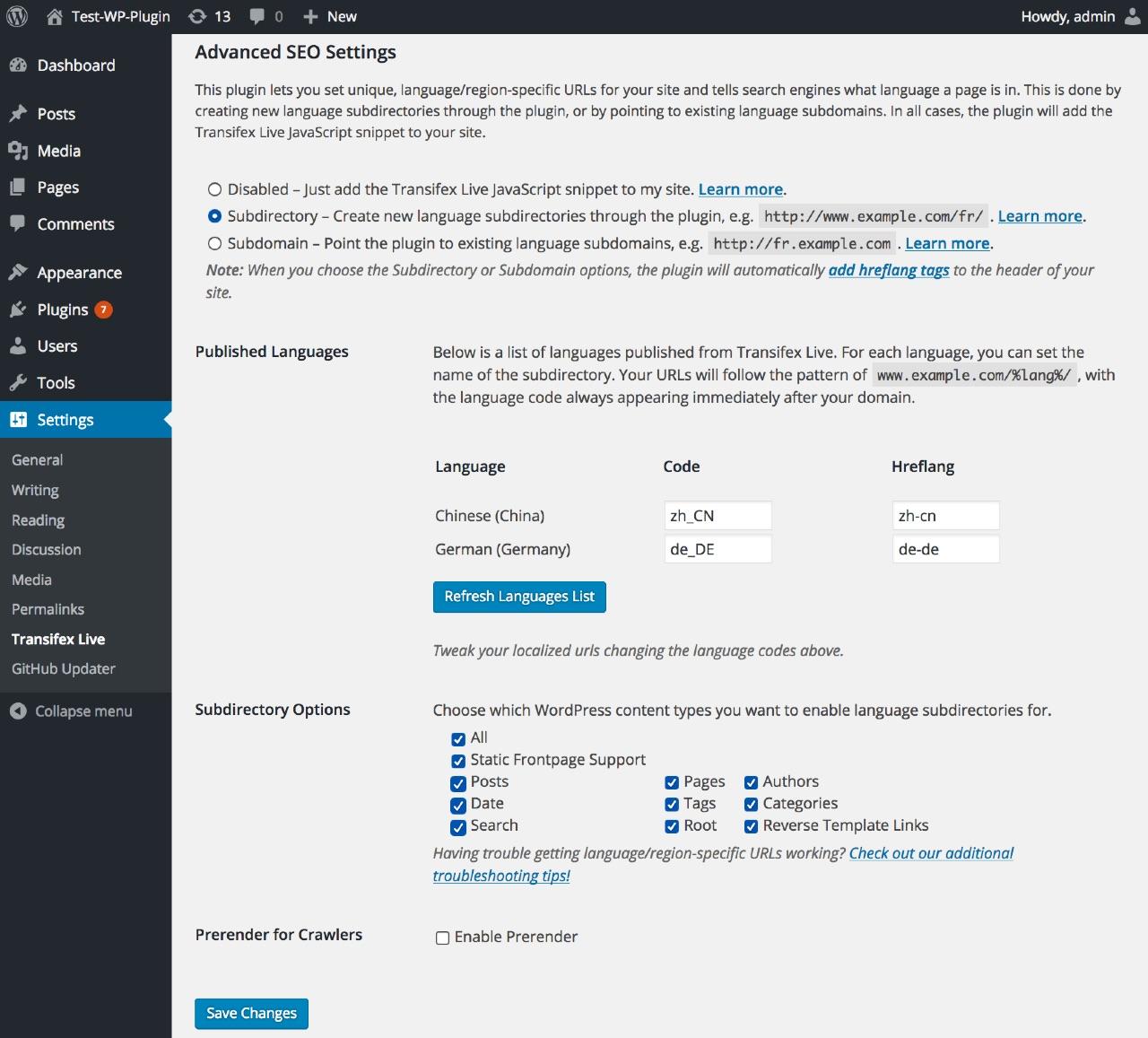
- Ratings: 5/5 stars
- Pricing: Starting at $145 per month
Transifex is a localization platform designed to streamline the translation of software, websites, and customer experience with AI-powered tools. It allows organizations to manage their entire localization process in one platform, automating tasks and delivering high-quality, on-brand translations at scale.
Transifex is ideal for teams when:
- Managing large volumes of content across multiple sources is a priority
- Automating workflows and reducing manual tasks is essential
- Ensuring translations are consistent, context-based, and AI-enhanced for accuracy
- Real-time collaboration across teams and simplifying complex workflows is key
Pros:
- Great translation experience in hundreds of languages
- Support for international SEO in WordPress
Cons:
- Lack of translation memory management
- Some reviewers say the user interface is slow and bloated, with a complicated project setup process
9: Phrase/Memsource

- Ratings: 4/5 stars
- Pricing: Starting at $1,045 per month for a Team plan, billed annually
Phrase is a powerful translation tool designed to simplify and accelerate global growth. Supporting 500+ languages and 50+ file types, Phrase delivers high-quality translations quickly and efficiently.
However, its WordPress integration features are available only with the Ultimate and Enterprise plans, which start at steep price points in the quadruple digits.
Phrase is ideal for teams when:
- Managing large volumes of content with advanced automation and AI is crucial
- Collaborating with developers on software localization is essential
- Refining workflows with 30+ AI translation models can drive productivity
Pros:
- Efficient translation management and easy collaboration
- Intuitive user interface
Cons
- It’s the most costly WordPress translation solution on the market
Download Phrase TMS Integration for WordPress
Why Localize is the Best Choice for WordPress Translation
I get it—saving money is always tempting, which is why free or low-cost plugins like WPML are so popular. But these basic tools often complicate the process with messy files and clunky workflows. As your website grows or changes, translation only gets more time-consuming and frustrating.
When it comes to translating your WordPress site, Localize shines as the best choice. It offers affordable pricing, ease of use, and top-notch translation accuracy. With no complicated file handling and full compatibility with every WordPress theme, Localize simplifies your entire workflow from start to finish.
Trusted by major brands like Atlassian and Cisco, Localize brings enterprise-level security and scalability. Whether you’re running a small site or a global e-commerce store, Localize gives you the speed and accuracy you need to confidently go multilingual.
Next Steps
Unlock the potential of multilingual websites with the Localize WordPress Translation Plugin. Expand your reach, enhance your online presence, and open doors to new growth opportunities.
- Sign up for a Localize account to start your 15-day free trial.
- Download the Localize plugin from the WordPress directory.
- Choose languages and enjoy your new multilingual WordPress website!